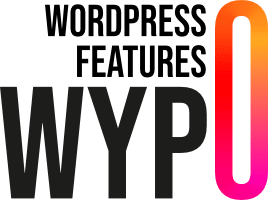Ah, sitemaps! It’s like a treasure map for your website, but instead of looking for gold coins, you’re looking to be found by Google. Don’t worry, I’ll guide you through this digital labyrinth with humor and simplicity.
What is a sitemap?
Imagine yourself as the director of a great museum, with thousands of fascinating rooms to explore. Each room contains its own treasures: exquisite works of art, historical artifacts, and even a few perplexing abstract modern sculptures.
Now imagine sharing that treasure with the world, including Google’s robotic guardians. That’s where the sitemap comes in. Think of it as a smart brochure, a treasure map that guides your virtual visitors through all those secret galleries.
Every important page on your site is carefully listed in this sitemap. From the majestic entrance hall that welcomes your digital guests, to the mysterious hidden treasure room where your most valuable content resides. Every link, every blog post, every product in your online store – everything is precisely listed so that Google and other search engines can find it easily.
In short, a sitemap is like a VIP guide that opens the doors to the wonders of your digital museum. It’s your way of saying, “Here are all the nuggets my site has to offer, come and discover them!”
Why use sitemaps?
You know how sometimes, even with the latest GPS, you end up going round in circles in an unfamiliar neighborhood? Well, a sitemap ensures that Google (and your visitors) always find the most direct route to all the fascinating pages on your site. Think of it as putting up “Hidden Treasure on the Left” signs in every corner of your site, so that nobody gets lost and every nook and cranny is easily discovered.
Think about it: your site is full of pages and articles as shiny as diamonds in a mine. It would be a shame for Google to get lost in the maze of your pages, finding only the section titles instead of all the rich content you have to offer. A sitemap is like a clever tourist guide that shows Google all the hidden gems of your website.
Basically, it’s your way of telling Google: “Hey, here are all the nuggets on my site! Look no further, you’ve come to the right place.” It’s like giving a detailed map to a robotic explorer, making sure he doesn’t miss a single digital treasure you’ve carefully hidden in the depths of your site.
A sitemap isn’t just a technical tool, it’s your secret strategy for drawing attention to every nook and cranny of your virtual museum, ensuring that nothing that sparkles escapes the inquisitive eyes of the search engines.
The different types of sitemaps
XML Sitemap
The XML sitemap is like the grand conductor of all sitemaps. Not only does it conduct the symphony, it also lists all the pages on your website, from blog posts to the sparkling products in your online store. It’s the star of the show for search engines like Google. Think of it as a digital treasure map for Google’s spiders, guiding them directly to the most interesting places on your site.
HTML Sitemap
The HTML sitemap is the sitemap for humans. It’s like a simplified, user-friendly version of your website, condensed into a neat list. It’s perfect for your curious visitors who want to explore every nook and cranny of your digital museum without getting lost in the technical details. Think of it as a business card you hand out to your guests, so they can discover all your digital treasures with ease.
Video and image Sitemap
For artists and filmmakers, the video and image sitemap is like a special VIP listing that showcases your visual works. It’s the place to proudly showcase your creative videos and stunning images. Google loves it because it makes it easier for users to discover your visual content. It’s like putting your creations in the spotlight, ensuring that they capture attention and shine brightly in search results.
What’s in a sitemap?
In a sitemap, you’ll find a little bit of everything! It’s like a detailed map of your digital museum, listing all the fascinating pieces you have to offer. Here are just a few examples of what you can find:
- Home page: This is where you welcome all your digital visitors in style. It’s like the facade of your museum, drawing attention and inviting everyone to explore further.
- Blog posts: The compelling stories you share with the world. Each article is carefully indexed so readers can discover them easily.
- Product pages: The gems of your online store, from the latest high-tech gadget to sparkling jewelry. Each product has its own place in the sitemap, so potential buyers can find them quickly.
- Special pages: Like your Terms & Conditions, contact page, and even your story page. Google also likes to explore these hidden corners to better understand what you offer and how you interact with your visitors.
A sitemap is essentially an organized compilation of all the important pages on your website. It’s like providing a detailed, easy-to-follow list of all the wonders your digital museum has to offer.
FAQ
Yes, absolutely! You can have several sitemaps on your website. In fact, it’s common to have several types of sitemaps for different purposes and types of content. Here are some common examples of different types of sitemaps you could use:
- Main XML Sitemap: This is the main sitemap that lists all the important pages on your website, including blog posts, product pages, main pages, etc. This is the one that search engines like Google primarily use to crawl and index your site.
- XML sitemap for images: This specific sitemap lists all the important images on your site. It enables search engines to discover and index your images more efficiently, which can improve your visibility in image search results.
- XML Sitemap for videos: If you publish videos on your site, a specific video sitemap can be used to tell Google and other search engines where to find and index your videos. This can help improve the visibility of your video content in video search results.
- HTML Sitemap: Unlike XML sitemaps designed for search engines, HTML sitemaps are designed for human users. It provides an organized navigational structure for visitors to your site, enabling them to easily find all the important pages.
Each type of sitemap serves a specific purpose and meets different needs: improving search engine indexing, facilitating user navigation, or optimizing the visibility of multimedia content such as images and videos.
In short, it’s quite common and recommended to have several sitemaps on your website to better organize and promote your content in different forms and for different audiences (search engine robots and human users).
Yes, it’s perfectly normal to have multiple sitemaps per content type on a CMS (Content Management System) like WordPress. Here’s why this is common and how it usually works:
- Content organization: CMS like WordPress allow users to create different types of structured content, such as blog posts, static pages, products (for e-commerce sites), portfolios and so on. Each type of content can have its own sitemap to facilitate indexing by search engines.
- SEO optimization: By separating different types of content into separate sitemaps, you enable search engines to better understand the structure of your site. This can help improve the indexing and visibility of each specific type of content.
- Quantity management: Sitemaps are often limited to a certain number of URLs for performance reasons. By having several sitemaps per content type, you avoid exceeding these limits and ensure more efficient management of your content.
- Ease of maintenance: If a content type is updated frequently or has specific SEO requirements, a dedicated sitemap can simplify the management and optimization of that particular content.
For each type of content, such as articles, pages, products, etc., it’s advisable to generate a separate sitemap and submit it to search engines via Google Search Console or other sitemap management tools. This makes it easier for search engines to find and efficiently index all your content, improving your site’s visibility in search results.
In short, having several sitemaps per content type is a common and beneficial practice for optimizing your website’s indexing and search engine optimization. Just make sure that all your sitemaps are correctly configured, valid and accessible to search engines for the best possible SEO results.
On WordPress, not all pages are automatically included in a sitemap for several reasons that may be related to configuration, plugins used or SEO settings. Here are a few points to consider to understand why this may happen:
- Search engine visibility settings: Each individual page or article in WordPress has an option to define whether it should be visible to search engines. If this option is disabled for a specific page, it will not be included in the sitemap.
- Sitemap generated by an SEO plugin: If you use an SEO plugin such as Yoast SEO, Rank Math, All in One SEO Pack, etc., the generation and inclusion of pages in the sitemap may depend on the configuration of this plugin. Make sure that the plugin settings are correctly configured to include all the pages you wish to see in the sitemap.
- Custom content types: If your WordPress site uses custom content types, such as portfolios, testimonials, products, etc., you need to check whether these content types are included in the sitemap. Sometimes, SEO plugins require additional configuration to include these custom content types in the sitemap.
To solve this problem, you should check the settings of your SEO plugin (if you’re using one) and make sure that all the pages you wish to include in the sitemap are visible p