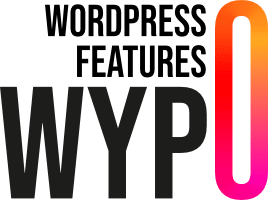Ah, URLs! These little numerical addresses are like magic beacons that guide our clicks through the immensity of the web. Knowing how to decipher them can make you a true keyboard adventurer, ready to explore every digital nook and cranny with confidence. But before you plunge headlong into this fascinating world of links and virtual destinations, let’s first take a look at a few things.
Imagine yourself as a modern-day explorer, navigating through an ocean of data with your trusty browser as compass. Each URL is a gateway to a new online universe, ready to transport you to exotic travel sites, lively online stores or oases of academic information. But before you embark on this great adventure, let’s understand together what each part of a URL means and how it functions as an indispensable guide on the web.
What is a URL?
Imagine an address for a house. A URL is like that, but for a website. It tells us exactly where to find a specific page on the Internet. Each URL is unique, like a fingerprint for your favorite site. It’s a bit like a map that guides you directly to your digital destination, whether it’s to check the latest news, go online shopping, or even discover the latest hilarious memes.
Each component of a URL has a precise role: the protocol (such as “http://” or “https://”) indicates how you connect to the site, the domain name (such as “monsite.com”) identifies the exact location on the big web, and the path (such as “/articles/les-urls-pour-les-nuls”) guides you through the site’s specific folders and pages.
URLs are more than just addresses. They are the gateways to a unique and personal online experience, ready to transport you to any corner of the Internet. Now that we’ve sketched out the basics, let’s dive a little deeper into the colorful world of URLs and discover what they can really accomplish!
What makes up a URL?
A URL, or Uniform Resource Locator, is essentially the address that allows you to access a specific web page on the Internet. It is made up of several parts:
- Protocol: This is the beginning of the URL that indicates how the browser must connect to the web server to retrieve the page. For example, “https://” is the secure protocol used for secure web transactions.
- Domain name or sub-domain: This is the main address of the website, such as “www.google.com”. It identifies the server where the page you wish to visit is located.
- Path: This is the part of the URL that indicates the path to the specific page or file on the server. For example, “/search” could be the path to the Google search results page.
- Fragment: Sometimes, a URL may contain a fragment that points to a specific section of a web page. This is indicated by a “#” followed by the section identifier.
In short, a URL is like a complete address that guides your browser to a specific page on the Internet, using a connection protocol, a domain name to find the right server, a path to locate the file or page, and sometimes a fragment to access a specific section of that page.
Domain name: your web address
The domain name is the first part of a URL. It’s like your street name on the Internet. Think of it as the main address of your virtual home. For example, to visit Google, you simply type “google.com”. How simple is that?
Every website has its own unique domain name that distinguishes it from others on the web. This is an essential step in establishing a recognizable online presence. Domain names can be short and memorable, like “amazon.com”, or reflect the company name, like “apple.com”. They can also end with specific extensions such as “.com”, “.org”, “.net”, which often indicate the type of organization or the associated geographic region.
Choosing the right domain name is crucial, as it influences visitors’ perception of your website and can even affect your search engine rankings. It’s like having an address that’s easy to find on a map – it makes navigating the web easier for your visitors.
Now that we’ve explored the domain name, let’s move on to other fascinating elements of URLs. Ready to explore more of the colorful world of web addresses?
Sub-area: the neighborhood in the street
If the domain name is the street, then the subdomain is like a residential neighborhood on that street. It’s a more specific subdivision of a main website. Think of it as a way of structuring and organizing different sections or features of the same main domain.
For example, let’s take “blog.google.com”. Here, “google.com” is the main domain name, representing the entire Google ecosystem. The “blog” sub-domain indicates a specific section dedicated to Google blog posts. When you type “blog.google.com” into your browser, you’re taken directly to this section, where you can read the latest news and articles from Google.
Subdomains are often used to simplify navigation and organize the content of a website. They can also be used to differentiate services or geographical regions. For example, an international site might use sub-domains such as “fr.example.com” for France, “uk.example.com” for the United Kingdom, and so on.
In short, sub-domains offer a practical way of structuring a website and making its content accessible in an organized way. They add a layer of personalization and flexibility to the digital landscape, enabling users to navigate efficiently through different parts of the same domain.
Relative vs. absolute path
The path in a URL is essential for finding a specific page on a website. There are two main types of path: relative and absolute, each with its own way of guiding users through the digital landscape.
Relative path
Imagine walking through a large museum, with signs pointing the way to different galleries. A relative path works in a similar way. It tells your browser where to find a resource in relation to the current page. For example, if you’re on the page “example.com/blog/”, a link to “images/photo.jpg” means that the image is in a folder called “images” inside the current folder, “blog”. This type of path is useful because it simplifies internal links and makes moving around a site easier and more flexible.
Absolute path
In contrast, an absolute path is like a complete address with all the information needed to access a resource directly from anywhere on the Internet. For example, “https://example.com/images/photo.jpg” points directly to the image without depending on the context of the current page. This type of path is useful when you need to explicitly specify the location of a resource without ambiguity.
In short, relative paths are ideal for navigating within a website, using simple cues from the current page. Absolute paths, on the other hand, offer maximum precision by providing a complete address to access a resource in a direct and unquestionable manner.
URL Friendly
Friendly URLs are like the coolest guidebooks on the web. They’re designed to be easy for humans to read and understand. Unlike cryptic URLs filled with special characters (%!$@&), friendly URLs use clear words and simple structures that make them easy to navigate and remember.
Think of it as giving directions to a friend to find your favorite café in a strange city. Instead of saying: “Take %!$@& and turn right after the # symbol”, you’d say: “Go straight on Rue-du-Café and turn right after the park”. Friendly URLs work in the same way: they clearly indicate the path to a specific page without ambiguity or confusion.
Why are friendly URLs important? Because they improve the user experience. When URLs are easy to read, visitors can quickly understand the content of the page before even clicking on it. This can also improve SEO, as search engines prefer URLs that are clear and relevant to the page content.
In short, friendly URLs are like well-marked street signs in a complex city: they make navigation easier and ensure that everyone reaches their destination without getting lost along the way.
FAQ
Choosing the right domain name is a bit like finding the perfect name for your pet: it has to be catchy, reflect your personality and, above all, help you stand out from the crowd! Here’s why it’s so crucial:
- Identity and branding: Your domain name is like your website’s identity card. It must clearly indicate who you are and what you offer. It’s an essential element in strengthening your online presence and making your site memorable.
- SEO (Search Engine Optimization): Think of search engines like Google as guides to the Internet. Your domain name is like a label that describes what your site is about. By choosing a name containing relevant keywords, you help Google direct the right people to your site when they’re looking for that information. It’s a bit like placing the right signpost so that your visitors can easily find your home online!
- Consistency and credibility: Imagine your domain name as a warm welcome that invites visitors in. It puts them at ease and gives them the confidence to explore your site, buy your products or read your articles.
- Easy to remember and share: As an easy-to-remember name, your domain name makes life easier for your visitors. They can share it with friends without getting it wrong, like directions to the best party in town.
- Brand protection: A good domain name protects you from misunderstandings with other sites and from hackers who might seek to profit from your success. It’s like insurance for your online identity.
In short, choosing a domain name isn’t just a formality. It’s a strategic decision that can really make your website shine like a star in the digital universe. Take your time to find the one that suits you best and that will make your online presence shine!
The number of sub-domains you can create depends largely on your web hosting provider or registrar, as well as the plans you’ve chosen for your site. Basically, there’s no hard and fast rule on how many sub-domains you can juggle, but there are some practical limits to keep an eye on, based on the strength of your server and your hosting provider’s rules of the game.
Here are a few things to note:
- Hosting company rules: Each hosting company has its own rules on the number of sub-domains allowed under each hosting plan. Before you go on a subdomain binge, take a look at the terms of service or call your preferred customer support to see what’s behind them.
- Server capacity: Technically, your server can handle a lot. But let’s be realistic: too many sub-domains can pinch available resources like a game of Tetris in “expert” mode. Consider processing power, storage and bandwidth to keep your site in performance zen.
- DNS and co: Every little sub-domain needs its own DNS entry to find its way around. Managing this network can be a headache and can sometimes cost a bit extra. Prepare yourself well before rolling out your grand subdomain strategy.
- Simplify, don’t panic: While life is more fun with lots of sub-domains, too much cooking can make managing your site a little spicier. Plan your architecture to keep things clear and manageable, like an organized chef in the kitchen.
In short, there’s no clear limit to your subdomain dreams, but it’s wise to keep an eye on the rules and practical capabilities. With a little planning and common sense, you can build a small subdomain empire without losing your head or your computer!
Ah, endless URLs! Those digital addresses that sometimes stretch out like rubber bands too long in cyberspace. So, can their length impact your SEO? Well, it depends on the context and what the search engines think. Here’s why a long URL can trip you up in the web:
- For humans first: A marathon URL can be a real headache for your visitors. Imagine trying to remember a winding road rather than a direct path to your content!
- SEO in action: Google and friends prefer short, concise URLs. It’s like writing a short, clear message to your favorite search engine: “Hey, this is where it’s at!”.
- Not too shareable: On social networks, URLs that are too long can lose their charm. Who wants to copy and paste a mile-long address?
- Mobile friendly: On smartphones and tablets, XXL URLs risk being cut off midstream. Less visibility, fewer clicks.
- The rules of the game: Although search engines can navigate long URLs, it’s best to play by the rules and keep your URLs as short and relevant as possible.
In short, a long URL isn’t a crime, but it can complicate your site’s life on the net. Opt for clarity and user-friendliness, and your visitors (and Google) will thank you!