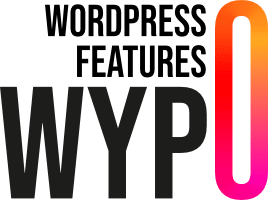Documentations
Whether you’re a beginner or an advanced user, our documentation is designed to help you install, configure and use our solutions optimally. Explore the different categories to find the information you need to enhance your WordPress experience.
-
Gutenberg Utils
Presentation Wypo Gutenberg Utils is a WordPress plugin that enhances the Gutenberg editor with several advanced features for managing blocks: Styles Block exclusion By default, all features are enabled for all blocks.It is possible to disable certain features for specific blocks.Important: the drafting feature cannot be disabled per block; it remains available for all blocks. […] -
WP Simply Cookie
WP Simply Cookie plugin documentation
Discover the full documentation for WP Simply Cookie, the ideal WordPress plugin for RGPD-compliant cookie management on your site. Learn how to install, configure and use WP Simply Cookie for secure, privacy-friendly browsing. -
Gutenberg Accordions
Gutenberg Accordions plugin documentation
Discover the complete guide to using the accordion plugin for Gutenberg. Learn how to install, and use accordions for your Gutenberg pages to enhance the interactivity and visual appeal of your WordPress site. -
Gutenberg Slider
Gutenberg Slider plugin documentation
Discover the complete documentation for the Gutenberg Slider plugin, for creating custom sliders on WordPress. Learn how to install, configure and use the plugin to easily integrate custom sliders into your WordPress site. -
Popup
Create flexible, customised popups
Discover how to use the Popup for Gutenberg plugin to create and manage custom popups on your WordPress site. Follow our complete guide to configure triggers, positions, sizes and display conditions to optimise interaction with your visitors. -
Form Master | Configuration
FormMaster plugin configuration
Find out how to configure the FormMaster plugin for WordPress with our comprehensive guide. Learn how to customize settings, styles, messages and integration options to optimize your forms.