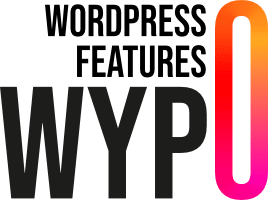It’s crucial to understand the differences between back-office, back-end and front-end. These terms are often used in the context of WordPress, one of the most popular content management platforms.
Let’s use a house-building analogy to explain the difference between back-office, back-end and front-end.
Back-office
Imagine you’re the director of a construction company. Your office is like the back office of a website. It’s where you spend most of your time managing company operations, making important decisions and supervising work.
- Role: Manage, supervise, administer.
- Location: Executive office.
- Examples:
- You plan construction projects, assign tasks to teams, check budgets and make strategic decisions for the company.
- In the context of a website, the back office is where administrators manage content, users, site settings, etc. Also known as the user interface.
Also known as the admin interface, the back office is the part of WordPress accessible to site administrators. This is where you can manage content, users, site settings and extensions. Basically, it’s the WordPress dashboard where you can perform all management tasks.
Back-end
Now, imagine you have a team of field workers who actually build the house. These workers are like the back-end of a website. They work hard behind the scenes to keep everything running that’s needed to build the house.
- Role: Working behind the scenes, managing data, executing instructions.
- Location: On the construction site.
- Examples:
- Workers follow construction plans, dig foundations, install materials, etc.
- In the context of a website, the back-end manages databases, executes code and handles user requests.
The back-end refers to the invisible part of the website that feeds the back-office. This is where the databases, code files and functionalities that make the site work are located. In the context of WordPress, the back-end is mainly written in PHP and communicates with the MySQL database to retrieve and store data.
Front-end
Now imagine you have a real estate agent showing the house to potential buyers. This agent is like the front-end of a website. He’s in charge of presenting the house in an attractive and convincing way to attract buyers.
- Role: Interact with users, present the final product.
- Location: In front of the house.
- Examples:
- The real estate agent greets visitors, shows them the different rooms in the house, answers their questions, etc.
- In the context of a website, the front-end is what users see and interact with: pages, buttons, forms, etc.
The front-end is the visible part of the website, the part that users see and interact with. This includes the design, layout, animations and functionality visible to the browser. In WordPress, the front-end is generally built using languages such as HTML, CSS and JavaScript to create a pleasant user experience.
Summary
- Back-office: The executive office where administration and management take place.
- Back-end: The behind-the-scenes work that feeds and supports everything visible at the front.
- Front-end: What users see and interact with directly.
Together, back-office, back-end and front-end form the complete team needed to build and run a website efficiently.