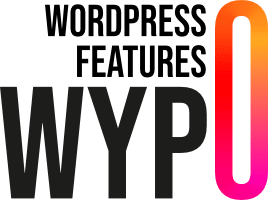Developer
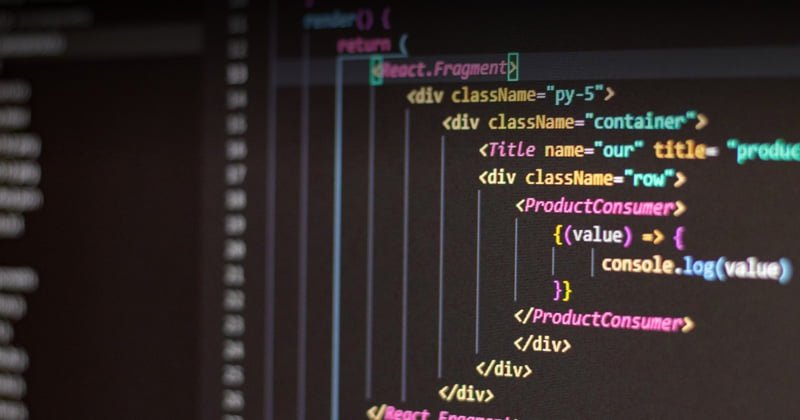 Developer24 November 2024
Developer24 November 2024How to remove the Help tab from the top of the administrator dashboard
32 viewsDeveloper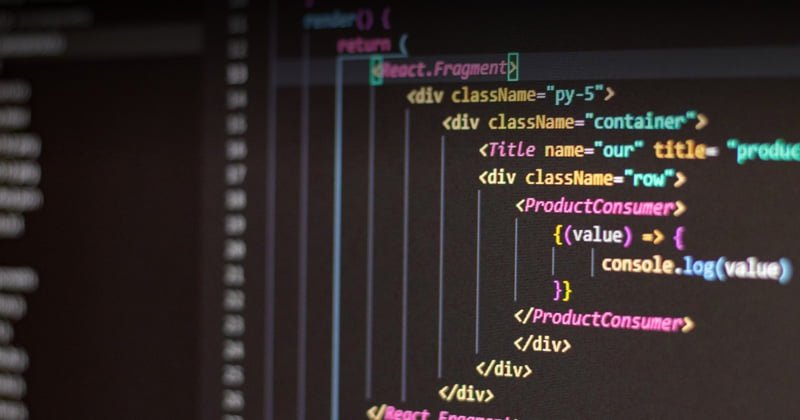 Developer24 October 2024
Developer24 October 2024Creating a layout template with Gutenberg
Gutenberg offers an intuitive drag-and-drop content creation interface, enabling real-time customization. By defining block templates for your CPT, you guide users in structuring their content,…
167 viewsDeveloper Gutenberg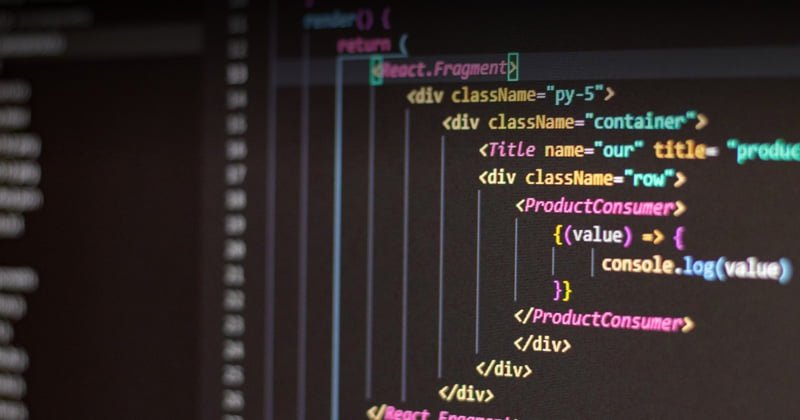 Developer27 August 2024
Developer27 August 2024Simplify content creation with WordPress shortcodes
What is a shortcode? A shortcode is a small piece of code that you can insert into the content of your WordPress site to add…
229 viewsDeveloper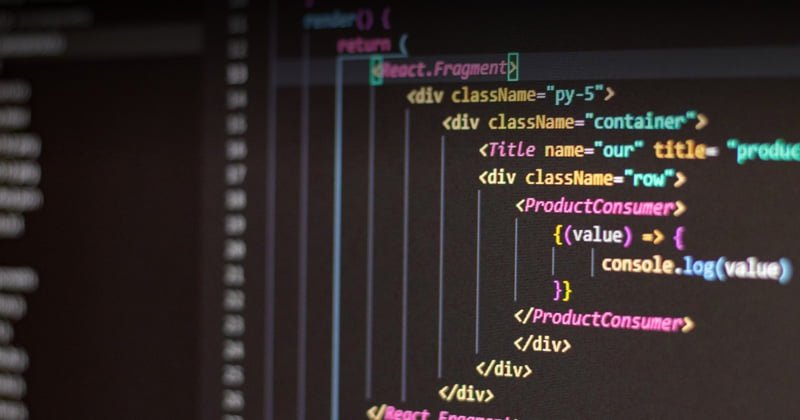 Developer21 August 2024
Developer21 August 2024Customize the WordPress back-office menu
Customizing the WordPress back-office menu is a crucial step in improving the user experience for both administrators and customers. After all, your customers don’t need…
189 viewsDeveloper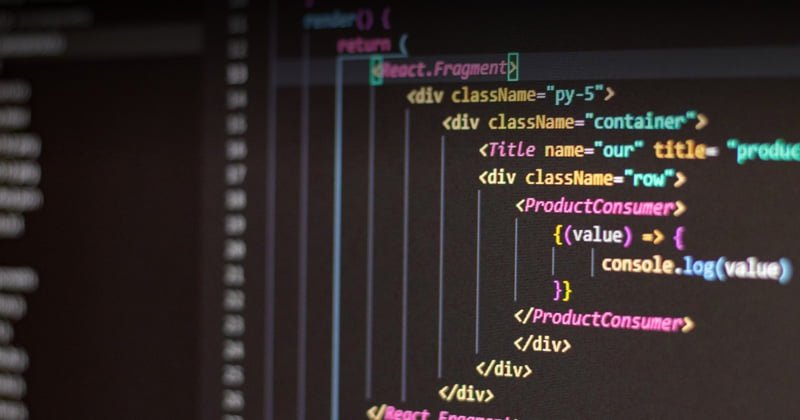 Developer26 July 2024
Developer26 July 2024Optimize your plugins: WordPress database version management
Effectively managing the database version is crucial for any WordPress plugin developer. Whether it’s to add new features or improve performance, updating the underlying data…
241 viewsDeveloper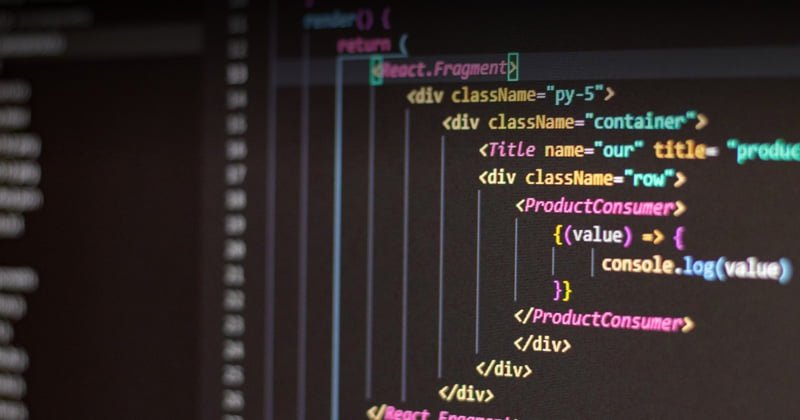 Developer26 July 2024
Developer26 July 2024Automate the compilation of your WordPress plugin with Gulp
Developing WordPress plugins can be tedious, especially when it comes to managing CSS, JavaScript and other resources. Fortunately, there are tools like Gulp that can…
218 viewsDeveloper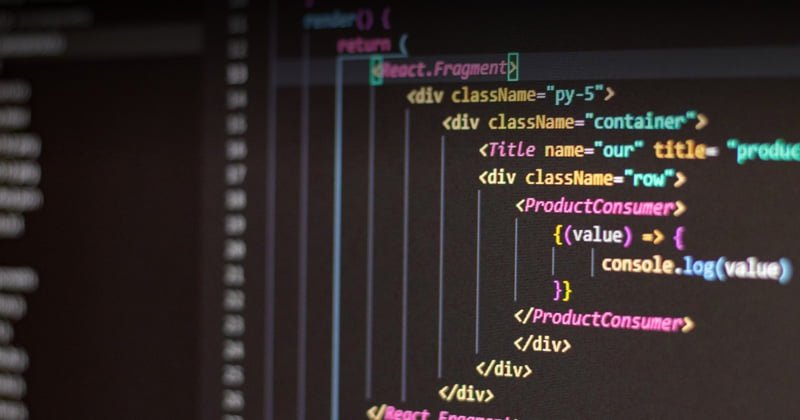 Developer21 July 2024
Developer21 July 2024How to translate your WordPress plugin?
In an increasingly connected world, translating your WordPress plugin is no longer a simple option, but a necessity if you want to reach a global…
258 viewsDeveloper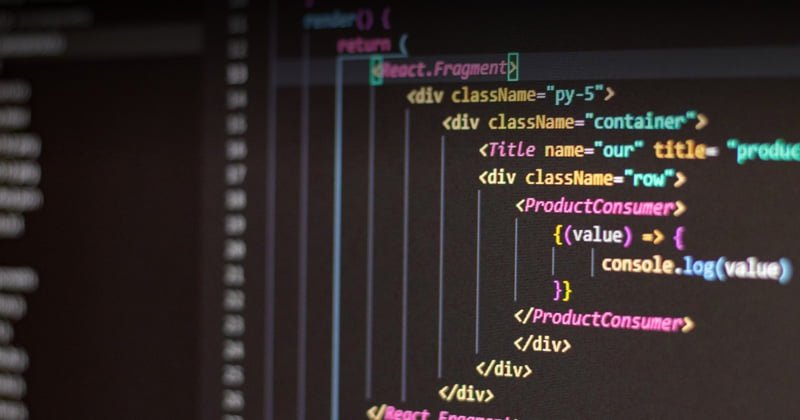 Developer18 July 2024
Developer18 July 2024Create a new category for Gutenberg blocks
The block category in Gutenberg is a feature that allows organizing and grouping the various blocks available in the WordPress block editor. It provides a…
225 viewsDeveloper Gutenberg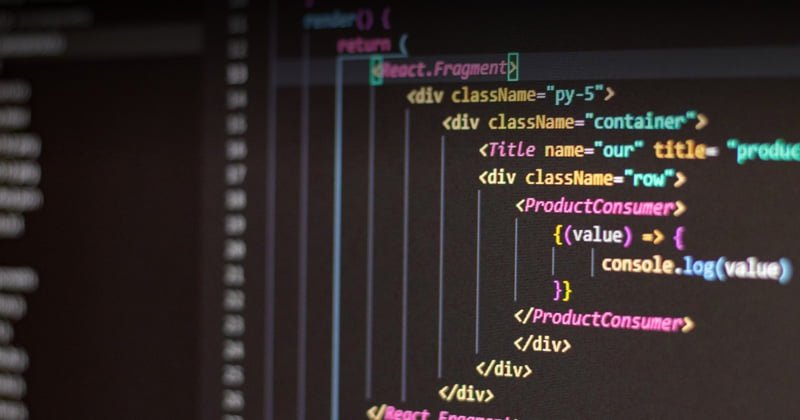 Developer18 July 2024
Developer18 July 2024Using WordPress crons
230 viewsDeveloper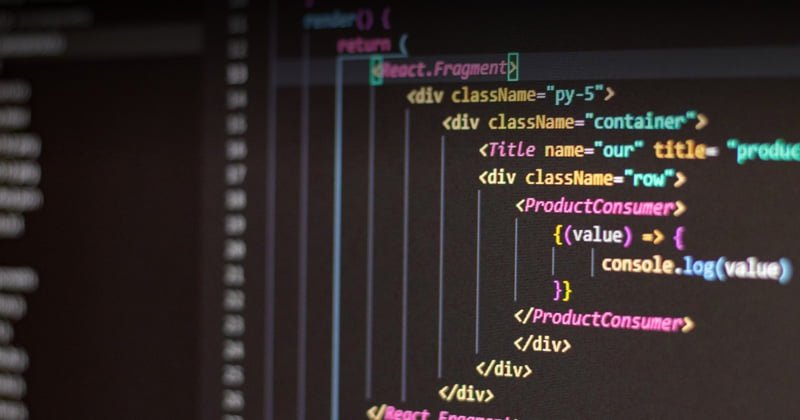 Developer26 June 2024
Developer26 June 2024Gutenberg: Modifying block variants
Delete existing styles You can delete the styles for each block using the following code in your editor.js file: In this example, we remove the…
228 viewsDeveloper Gutenberg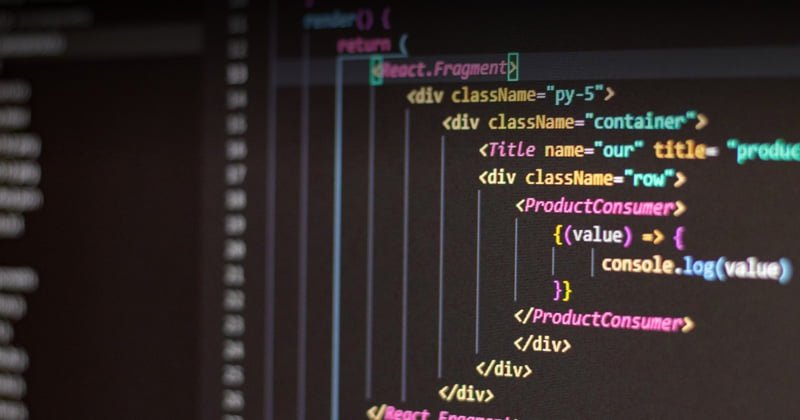 Developer26 June 2024
Developer26 June 2024Gutenberg: Modifying block supports
Deactivate existing block supports You can disable support for each block by adding the following code to your editor.js file: This JavaScript script modifies block…
248 viewsDeveloper Gutenberg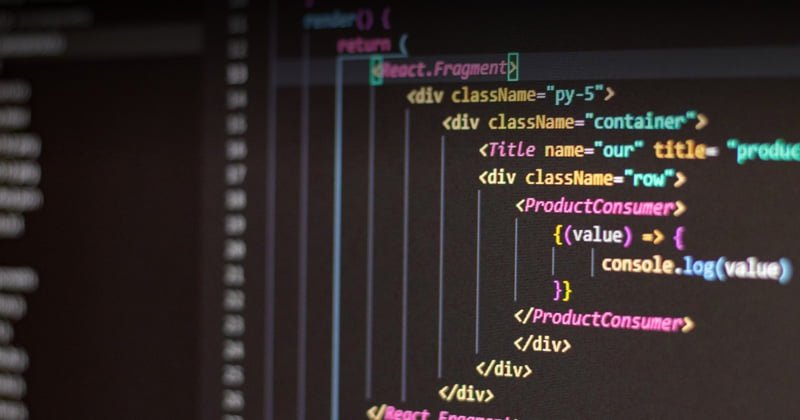 Developer18 June 2024
Developer18 June 2024Deprecating a PHP function
To deprecate a function in WordPress, you can use the trigger_error function to issue a warning and inform developers that the function should no longer…
183 viewsDeveloper