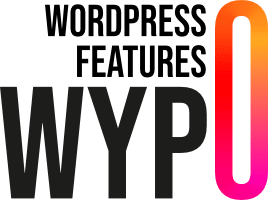The FormMaster plugin triggers several JavaScript events when a form is submitted. These events allow developers to react to different stages in the form submission process. This documentation lists the events available and provides examples of their use.
Triggered events
formmaster_submit
- Description: This event is triggered as soon as the form is submitted.
- Event details:
formID: The ID of the submitted form.fields: The list of fields sent.
formmaster_failed
- Description: This event is triggered if the form submission fails.
- Event details:
formID: The ID of the submitted form.fields: The list of fields sent.
formmaster_sent
- Description: This event is triggered if the form is successfully sent.
- Event details:
formID: The ID of the submitted form.fields: The list of fields sent.
Examples of use
Display an alert when sending is successful
JS
Display form ID when submission fails
JS