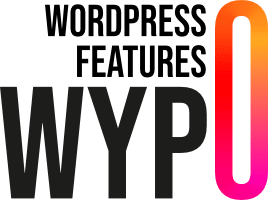The WP Simply Cookie plugin lets you customize the cookie consent banner without code.
Design
From the “Design” tab in the plugin settings, you can modify
- different banner colors
- button and banner border radii
- internal margins
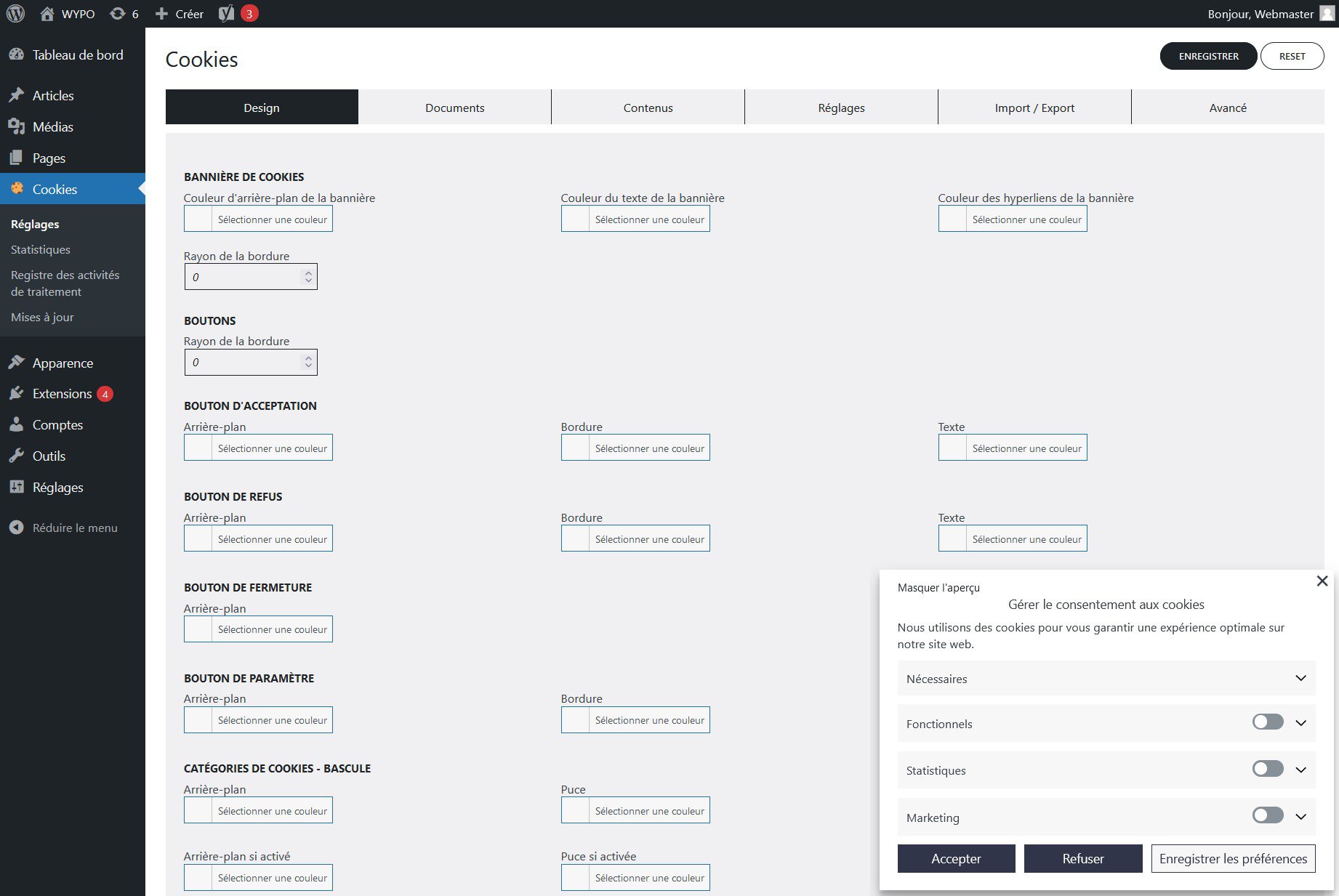
The design of the cookie consent banner is crucial to ensuring a positive user experience and effective compliance with data protection regulations. A well thought-out design should be both visually appealing and functional, ensuring that the banner is clearly visible without being intrusive. Elements such as contrasting colors, legible typography and an intuitive layout of buttons and text make it easy for users to understand and navigate. Good design not only enhances transparency by making cookie information easily accessible, it also reinforces user confidence by showing that the site respects their choices and privacy.
Content
From the “Content” tab in the plugin settings, you can modify the banner content.
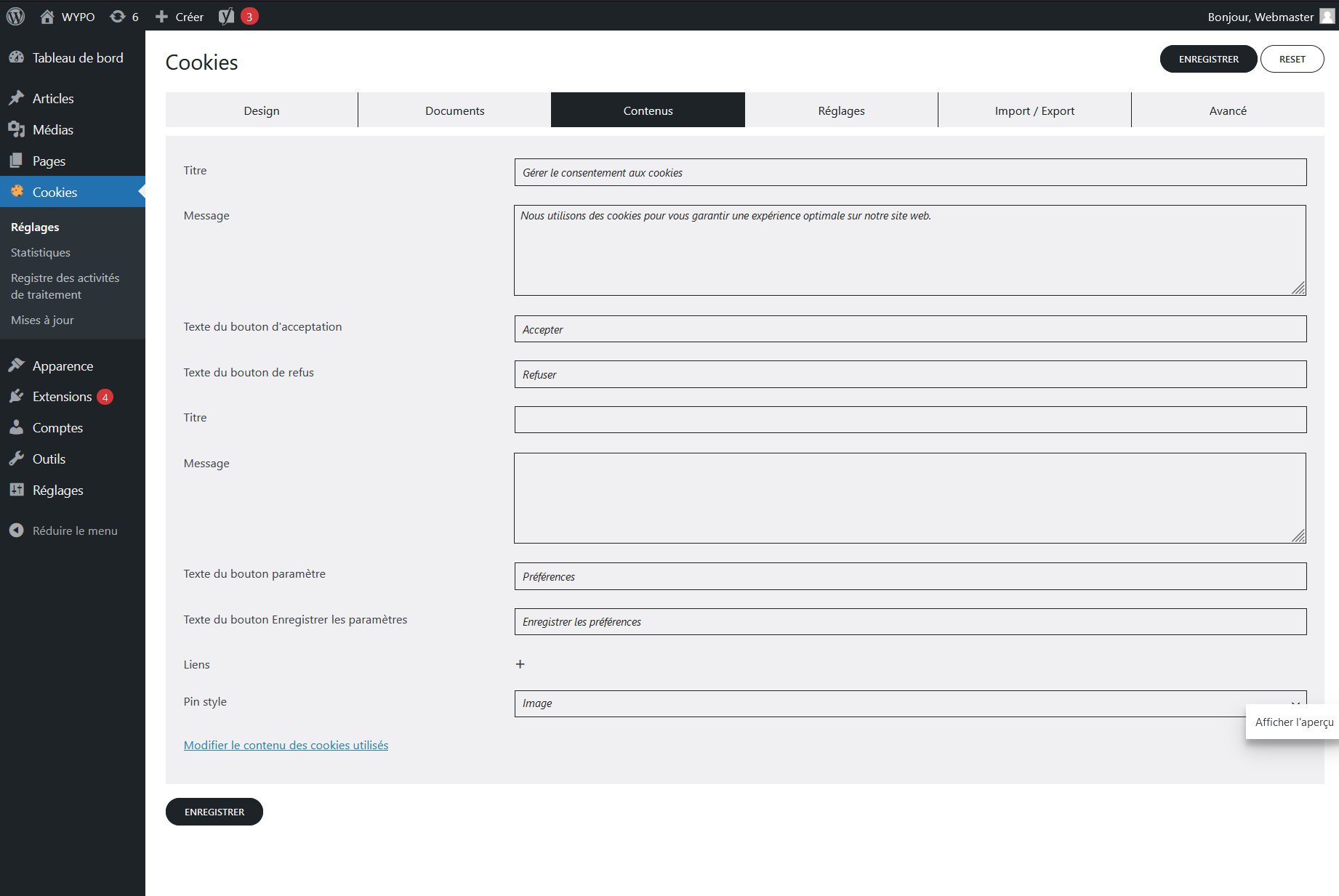
Banner title
The title of the cookie consent banner is crucial, as it immediately grabs the user’s attention and clearly indicates the purpose of the notification. An effective title should be concise, informative and thought-provoking, e.g. “Cookie Usage” or “Cookie Consent”. In a few words, it should convey the essential message: informing users that consent is required for the use of cookies on the site. This first impression plays a decisive role in the perception of transparency and trust in the site.
Banner text
The text of the cookie consent banner is essential to provide users with the necessary information concerning the use of cookies on the site. It must clearly explain why cookies are used, what types of cookies are employed, and how these cookies affect the user experience. This text should be concise but detailed, using simple, understandable language. By providing complete and transparent information, the banner text helps to build user trust and ensure informed consent, which is crucial for compliance with data protection regulations.
Accept button
The “Accept” button on the cookie consent banner is essential, as it enables users to give their explicit consent to the use of cookies on the site. This button must be clearly visible and easily identifiable, so that users can quickly and easily consent to the use of cookies if they so wish. By offering a simple, straightforward option for accepting cookies, this button facilitates uninterrupted browsing and a smooth user experience. What’s more, the presence of an “Accept” button meets the legal requirements for explicit consent, ensuring compliance with data protection regulations.
Reject button
The “Refuse” button on the cookie consent banner plays a crucial role in offering users the opportunity to refuse the use of cookies. This button must be just as visible and accessible as the “Accept” button to guarantee a fair and transparent choice. By enabling users to refuse cookies, this button reinforces respect for their privacy and personal preferences. In addition, the option to decline cookies is essential to comply with data protection regulations that require users to be able to easily decline non-essential tracking. This respect for users’ choices helps build a relationship of trust between the site and its visitors.
Category titles
The title of the cookie categorization section in the consent banner is fundamental to guiding the user in understanding the different types of cookies used by the site. An explicit, well-chosen title, such as “Cookie Categories” or “Types of Cookies Used”, enables users to quickly grasp that cookies are classified into different categories. This clarification helps to dispel any confusion and prepare users to read the detailed descriptions of each category, making it easier for them to make an informed decision as to whether or not to accept cookies.
Category texts
The text accompanying the categorization of cookies is crucial in informing users of the different functions and uses of cookies on the site. Each cookie category, whether necessary, performance, functionality or advertising cookies, must be described clearly and concisely. This explanatory text helps users to understand the importance and impact of each type of cookie on their browsing experience and privacy. By providing this information in a transparent way, the cookie categorization text enables users to make informed choices and personalize their cookie preferences, thereby reinforcing trust and compliance with data protection regulations.
Parameter button
The “Preferences” or “Settings” button on the cookie consent banner allows users to access detailed options for each cookie category. By clicking on this button, users can view and adjust their consent preferences for the different types of cookies used on the site. This button is essential to provide a granular and personalized consent experience, respecting users’ individual choices and data protection regulations.
Save settings button
The “Save Preferences” button allows users to validate and save their consent choices for each cookie category. Once users have selected their preferences, this button ensures that their choices are respected and applied. This guarantees a consistent and personalized user experience, while complying with legal requirements concerning the collection and use of personal data.
Links
You can add links at the bottom of the banner. It’s often advisable to add links to your site’s privacy policy and legal notices.
You can include these WP Simply Cookie generated pages directly, or include links to them manually.
Link to banner (Pin)
With WP Simply Cookie, a link to open the banner to modify the consent is always visible, and you can choose between an image or more meaningful text according to your preferences.
The presence of a link enabling the cookie consent banner to be reopened is essential to offer users flexibility and ongoing control over their consent preferences. This link, often placed in the footer or in the site’s privacy settings, enables users to modify their initial cookie choices at any time. By making it easy to access and adjust consent preferences, the site demonstrates its commitment to transparency and respect for users’ rights, reinforcing their trust and ensuring ongoing compliance with data protection regulations.
Behavior
From the “Settings” tab in the plugin settings, you can modify the banner’s behavior.
Banner position
The cookie consent banner must be positioned so as to be immediately visible without obstructing the user experience. It is generally placed at the top or bottom of the page to attract attention as soon as the user arrives on the site, while remaining discreet so as not to disrupt navigation.
Banner width
Banner width can be customized for positions only:
- Lower right corner
- Bottom left corner
- Popup
Reloading after acceptance
After accepting cookies, the page can be automatically reloaded to immediately apply consent preferences and optimize the user experience by enabling features based on selected cookies.
Hide close button
Hiding the close button on the cookie consent banner forces users to make an explicit decision about accepting or rejecting cookies. However, this feature is not recommended, as it can be perceived as intrusive and diminish the user experience by not offering them an immediate rejection option.
Expiration of accepted cookies
The validity period of consent to cookies, once accepted, is generally 1 month by default. This means that the user’s preferences will be memorized and respected for this period, after which a new request for consent will be necessary.
Expiration of refused cookies
The period of validity of consent to cookies, once refused, is generally 1 month by default. This means that the user’s preferences will be memorized and respected for this period, after which a new request for consent will be necessary.
Show Refusal Button
Hiding the opt-out button prevents users from easily declining the use of cookies. This practice is not recommended, as it compromises transparency and respect for user choice, and may contravene data protection regulations.
Cookie categories
Cookies are generally classified into four default categories: Necessary, Functional, Statistical and Marketing. Necessary cookies are essential to the operation of the site. Functional cookies enable enhanced functionality and personalization. Statistical cookies collect data on site usage to improve performance. Marketing cookies are used to track users and display relevant advertising.
Display a toggle button for non-editable categories
The “Show a toggle button for categories that cannot be modified” setting displays a button indicating that certain cookie categories cannot be deactivated, thus transparently informing users which cookies are essential to the site’s operation.
Hide category message
The “Hide category message” setting allows you to hide the descriptions of the various cookie categories. This feature is not recommended, as it reduces transparency and prevents users from fully understanding the use and importance of each cookie category.
Enable to automatically block third-party scripts before user consent is defined
The setting “Enable to automatically block third-party scripts before user consent is set” automatically blocks third-party tools using cookies that require consent prior to use. This feature is recommended to ensure compliance with data protection regulations and to protect users’ privacy from the moment they enter the site.
Hide pin (Link to banner)
The “Hide pin (Link to banner)” setting allows you to hide the link to the consent banner, which is normally always visible on pages. This feature is not recommended, as it may compromise the accessibility and transparency of the site’s cookie policy for users.