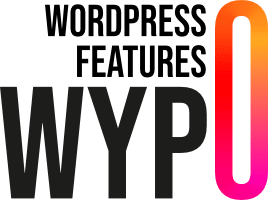- How do I open the banner from a link?
To create a link to open the consent banner, use the anchor: #wpsimplycookie_open. - How do I add an uncategorised cookie?
To add an uncategorised cookie, please let us know so that we can take it into consideration in the next version of the plugin.
You can add this cookie with PHP code from your theme’s functions.php file:
PHP
- I manage several sites. Can I copy and paste the settings?
Yes, you can export the plugin settings from the “Import / Export” tab of the plugin settings, then import the json file on the new site. - How can I adapt my Google Tag Manager (GTM) container so that it adapts to user consent?
Nothing. The WP Simply Cookie plugin directly manages the blocking of third-party tools that require consent prior to use.
If you have any doubts about a third-party tool, you can contact us. - Can I use the consent in my plugin or theme?
In JavaScript, you can check the consent using the following code:
JS