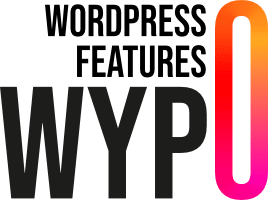When it comes to publishing images on the web, choosing the right image format is crucial to ensuring optimal visual quality while maintaining fast loading times. Here’s a comprehensive guide to the image formats most commonly used on the web, their advantages and disadvantages.
The choice of image formats and sizes on the web is crucial for improving site performance, user experience, SEO, and value for money. By using appropriate formats, compressing images efficiently and adapting sizes to specific needs, you can create a website that is not only visually appealing but also fast and efficient.
The importance of image formats and sizes
Selecting the right format and size for images on the web is crucial for a number of reasons, including site performance, user experience and value for money. Here are a few key points to help you understand why these aspects are so important.
Website performance
Loading time
- Impact on speed: Images often represent the bulk of the content uploaded to a web page. Large image files can significantly slow down page loading time.
- Reducing file size: Using appropriate image formats (such as JPEG for photos, or WebP for efficient compression) and optimizing file size can reduce loading time, improving overall site performance.
Bandwidth utilization
- Data consumption: Larger images consume more bandwidth, which can be problematic for users with limited internet connections or restricted data packages.
- Hosting costs: A website that consumes less bandwidth can reduce hosting costs, especially for high-traffic sites.
User experience
Response time
- Visitor engagement: Fast loading times are essential for maintaining visitor engagement. Users are more likely to leave a page that takes too long to load.
- Reduced bounce rate: An optimized website with appropriately sized images contributes to a better user experience and can reduce bounce rate.
Accessibility
- Mobile compatibility: Users are increasingly accessing websites via mobile devices. Optimized images ensure better performance on mobile connections, which are often slower and less reliable.
- Visual quality: Maintaining high visual quality while optimizing file sizes improves site appearance on a variety of devices and resolutions.
Optimisation SEO (Search Engine Optimization)
Site speed and SEO
- Ranking factor: Search engines like Google take site speed into account as a ranking factor. Optimized images contribute to a faster site, which can improve SEO.
- Improved Core Web Vitals scores: Google uses Core Web Vitals to measure user experience. Image optimization can help improve these scores, particularly the Largest Contentful Paint (LCP), which measures the loading time of the largest visible element (often an image).
Alternative text and indexing
- Accessibility: Using descriptive alt attributes for images improves accessibility for visually impaired users, and enables search engines to index images better.
- Image search: Well-optimized and well-tagged images can appear in image search results, generating additional traffic to the site.
Optimizing resources
Storage and hosting
- Storage efficiency: Optimized image sizes use less storage space, enabling more efficient management of server resources.
- Cost savings: Reducing file sizes can cut hosting costs, especially for high-traffic sites.
Adaptation to screen resolutions
- Responsive images: Using techniques such as srcset and responsive images, you can serve images optimized for the user’s screen resolution, ensuring optimal visual quality and fast loading times.
- HiDPI/Retina displays: Serving images adapted for high-density screens ensures a high-quality user experience without sacrificing performance.
Browser compatibility
Formats such as JPEG, PNG and GIF are universally compatible with all modern and older browsers, guaranteeing that images will be displayed correctly whatever browser the user is using.
Modern formats such as WebP offer superior compression and advanced functionality, but their compatibility is not yet universal. Backup solutions are essential to ensure that all users can view images.
Different image formats for the web
JPEG (Joint Photographic Experts Group)
JPEG is one of the most widely used image formats on the web. It is ideal for photographs and images with complex color gradations.
When to use the JPEG format
- For photographs, realistic images with lots of color and detail.
- When high compression is required to reduce file size.
Benefits
- Efficient compression: Significantly reduces file size with no visible loss of quality at moderate compression levels.
- Universal compatibility: Supported by all browsers and devices.
Disadvantages
- Loss of quality: JPEG compression is destructive, which means that each successive recording of a JPEG image can reduce its quality.
- No transparency: The JPEG format does not support alpha channels for transparency.
PNG (Portable Network Graphics)
PNG is a lossless image format, ideal for graphics, logos and images requiring transparency.
When to use the PNG format
- For graphics, logos, icons and images requiring transparency.
- When maximum quality without data loss is required.
Benefits
- Lossless compression: Preserves the quality of the original image without any loss.
- Transparency: Supports alpha transparency (semi-transparency), which is useful for logos and superimposed graphics.
Disadvantages
- File size: PNG files can be larger than JPEG files, especially for complex images.
- Limited animation support: PNG is not ideal for animations, unlike GIF.
GIF (Graphics Interchange Format)
GIF is an image format that supports animation and a 256-color palette.
When to use GIF
- For animated images, banner ads and simple graphics with a limited color palette.
- For small animations and sprites.
Benefits
- Animations: Supports animations, making it a popular choice for banners and animated memes.
- Transparency: Supports simple transparency (a single transparent color).
Disadvantages
- Color limitations: The 256-color palette limits the use of GIFs for more complex or colorful images.
- File size: Animated GIF files can be large.
SVG (Scalable Vector Graphics)
SVG is a vector-based format that uses XML to describe images. It’s ideal for scalable graphics, logos and icons.
When to use the SVG format
- For logos, icons, illustrations and graphics that need to be resized without loss of quality.
- For interactive animations and complex graphics.
Benefits
- Scalability: SVG images can be resized infinitely without loss of quality.
- Interactivity: Supports scripting and animation, enabling the creation of interactive graphics.
- File size: Often smaller than raster images for simple graphics.
Disadvantages
- Compatibility: Although widely supported, some advanced features may not be supported by all browsers.
- Complexity: Can be more complex to create and manipulate than raster formats.
- Security: SVG files may contain malicious scripts, posing security risks if not properly validated and filtered before being used on a website.
WebP (Web Picture Format)
WebP is a modern image format developed by Google that offers superior compression and supports both transparency and animation.
When to use WebP format
- For images where maximum compression is required without significant loss of quality.
- When a combination of features such as transparency and animation is required.
Benefits
- Efficient compression: Offers lossless and lossy compression, resulting in smaller files than JPEG and PNG.
- Versatility: Supports transparency and animations.
Disadvantages
- Compatibility: Although compatibility is improving, WebP is not yet universally supported by all browsers and image processing tools.
- Limited support: Some older browsers and applications may not support WebP.
AVIF (AV1 Image File Format)
AVIF is a modern image format based on the AV1 video codec. It is designed to offer efficient compression while maintaining high image quality.
When to use the AVIF format
- For images requiring maximum compression with superior quality.
- When support for advanced features such as transparency and HDR (High Dynamic Range) is required.
Benefits
- Superior compression: Offers more efficient lossy and lossless compression than JPEG, PNG and even WebP.
- Image quality: Maintains high image quality even at high compression ratios.
- Transparency and HDR: Supports advanced features such as transparency and HDR, making it ideal for high-quality images.
Disadvantages
- Compatibility: Although increasingly supported, AVIF is not yet universally compatible with all browsers and image processing tools.
- Processing time: The compression and decompression process can take longer than with other formats, due to its complexity.
To conclude
- JPEG (Joint Photographic Experts Group): Used for photographs and realistic images with complex color gradations. Offers efficient compression while preserving acceptable visual quality.
- PNG (Portable Network Graphics): Ideal for graphics, logos and images requiring transparency. Offers lossless compression, preserving the quality of the original image.
- GIF (Graphics Interchange Format): Supports animations and a 256-color palette. Used for simple animated images, advertising banners and graphics with a limited color palette.
- SVG (Scalable Vector Graphics): Vector format that uses XML to describe images. Perfect for logos, icons and scalable graphics. Can be resized ad infinitum with no loss of quality.
- WebP (Web Picture Format): Developed by Google, offers superior compression to JPEG and PNG. Supports both transparency and animation.
- AVIF (AV1 Image File Format): Based on the AV1 video codec, offers efficient compression and high image quality. Suitable for images requiring maximum compression with superior quality.