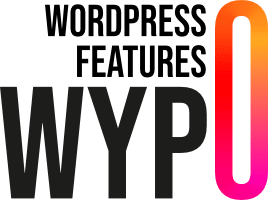Imagine a world where formatting text doesn’t require you to master HTML tags as complex as a Paris metro map. Welcome to the world of Markdown, the web content superhero who, without cape or costume, makes life easier for editors, developers and even weekend bloggers.
Simply put, Markdown is an ultra-lightweight markup language that lets you format text without breaking the bank. Designed to be as intuitive as a WhatsApp message (without the emojis), Markdown turns your words into stylish web content, without you needing a degree in computer science.
In this article, we’ll explore the magical world of Markdown. You’ll learn how to use it, why it’s become a must-have tool for content creators, and how it can improve your day-to-day life, whether you’re a developer, blogger or simple writing enthusiast. Spoiler alert: once you’ve had a taste of it, you’ll never want to go back.
What is Markdown?
Markdown was invented by John Gruber in 2004. This computer genius decided that editors had had enough of juggling HTML tags that were as elegant as a gas factory. So he created Markdown, a language so simple that even your grandmother could use it to write her online recipe book.
The idea behind Markdown is clear: to allow users to concentrate on the essentials, i.e. writing, while leaving aside the complexities of markup. Because, let’s face it, no one should sacrifice a good idea because of a poorly closed tag.
Markdown is simplicity incarnate. It’s readable as plain text (yes, you can read it without crying), and converts easily to HTML. In other words, it’s the perfect tool for those who like things to work without unnecessary frills.
Markdown basics
Text on line
Titles
Creating titles in Markdown is a bit like playing tic-tac-toe, but without the anxiety of losing to a 5-year-old. Simply use # to indicate the level of your title, from # Title level 1 to ###### Title level 6. Easy, isn’t it?
Text in bold and italics
In Markdown, formatting your text is a bit like adding salt and pepper to your dish: it’s simple, but it makes all the difference. Use **bold** for bold text and *italic* for italic. And if you really want to impress, combine the two: ***bold and italic***.
Links and images
Inserting a link is as easy as cutting and pasting: [link text](URL). And to add an image, it’s almost the same: . Seriously, who needs a WYSIWYG editor after that?
Lists
Bulleted lists
Bulleted lists are child’s play. Simply use -, + or * to create unordered list items. It’s like making a shopping list, but without the unsightly stripes.
Numbered lists
Numbered lists are just as easy. Just use 1., 2., 3. and so on. It’s so simple you don’t even need to be good at math.
Text blocks
Quotes
If you want to play the intellectual game with a great quote, simply add a > in front of your text. Now you’re ready to quote Victor Hugo or even… yourself.
Code blocks
Code blocks are perfect for showing off your programming skills or sharing a secret recipe (without revealing all your secrets). Use `` for online code and ``` for code blocks. I promise, no one will judge you.
Advanced features
Tables
Creating tables in Markdown is a bit like playing Tetris with columns. You use | to separate your columns, and - for the dividing line between headings and content. Easy and practical for organizing your ideas (or your video game scores).
Nested lists
Nested lists let you show just how organized you are. Simply combine bulleted and numbered lists. It’s a bit like a Russian doll, but in text form.
Note and warning blocks
If you want to draw attention to a crucial piece of information, some Markdown editors allow you to use note or warning blocks. Ideal for reminding people that “too much coffee is dangerous for your health”, or not.
Markdown extensions
Markdown is already great, but did you know it can be even better? Extensions like the GitHub Flavored Markdown or Markdown Extra add extra features, such as to-do support or enhanced tables. So you can boost your documents without any extra effort.
Why use Markdown?
Quick and easy
Markdown is the Ferrari of markup languages: fast, elegant and lets you do whatever you want without leaving the keyboard. For formatting, it’s like a magic wand – but without the failed spells.
Portability
Markdown is like a passport that lets you travel across many tools and platforms. Whether it’s GitHub, blogs, or even note-taking applications, Markdown is accepted everywhere, no visa required.
Versatility
Developers, copywriters, bloggers… There’s something for everyone. Markdown is just as at home in a README file as it is in a blog post. In fact, it’s like the Swiss army knife of formatting.
Easy conversion
Need to convert your text into HTML, PDF or any other exotic format? With Markdown, it’s child’s play. Your content is transformed at the click of a button, as if by magic.
Comparison with other formatting tools
Markdown vs HTML
Markdown is a bit like cooking with three ingredients: simple, effective and delicious. HTML, on the other hand, is a bit like following a Michelin-starred chef’s recipe: complex, time-consuming and potentially headache-inducing. Markdown wins hands down in terms of simplicity.
Markdown vs WYSIWYG Editors
WYSIWYG (What You See Is What You Get) editors are like GPS: they take you where you want to go, but you lose control. Markdown is like using a paper map: you know exactly where you’re going, and you can even choose shortcuts. Who said old school wasn’t good enough?
Using Markdown in specific contexts
For developers
Developers love Markdown for documenting their code or creating README files. It’s clean, readable and doesn’t require a PhD in HTML. As a bonus, it works perfectly with GitHub.
For bloggers
For bloggers, Markdown is a godsend. You can write fast, format elegantly, and all without worrying about the whims of online editors. It’s like having a personal assistant do all the layout work for you.
For writers
Writers benefit too. With Markdown, you can manage your manuscripts or articles with lightweight, distraction-free formatting. It’s the perfect tool for those who prefer to concentrate on words rather than tags.
Example
## Title Level 2
### Title Level 3
**This text is in bold**
*This text is in italics*
[Link text](https://wypo.io/en/)
> “Simplicity is the ultimate sophistication.” – Léonard de Vinci
| Name | Age | City |
|———–|—–|————-|
| Jean Dupont | 25 | Paris |
| Marie Curie | 35 | Varsovie |
Conclusion
Markdown is the ideal ally for those who like to write without worrying about formatting. Simple, fast and versatile, it adapts to all your needs, whether you’re a developer, blogger or budding writer.
So why not give it a try today? Integrate Markdown into your everyday projects and discover just how much easier it can make your life.
And who knows? With the rapid evolution of the web, Markdown could well become the universal standard. Get ready for the future by mastering this fantastic tool today!