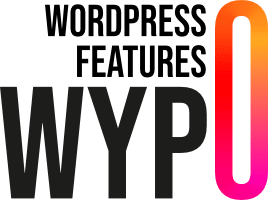Imagine a world where your applications never sleep, ready to send you the most important information without you having to remind them to do so. Yes, it’s a bit like having a personal assistant who knows exactly when you need to receive crucial news. No magic or supernatural powers here, just modern technology with a very specific name: the Webhook!
A Webhook is an intelligent mechanism that enables an application to receive information in real time, automatically. It’s a bit like your application having its own notification system, but without having to ask you if you want to activate the alerts. When something interesting happens, hop! A message is sent directly to the application concerned. A Webhook is to an application what an SMS alert is to your phone: fast, direct and efficient.
So that’s the great power of Webhooks: to ensure that your application is always up to date, without any effort on your part. Whether it’s sales notifications, stock updates or online payments, Webhooks are there to keep everyone connected in the blink of an eye.
What is a Webhook?
A Webhook is a bit like that ultra-reactive colleague who sends you a text message as soon as there’s the slightest news at the office. He’s always on the ball, keeping you up to date without you even having to ask. But in the world of applications, it’s no longer a colleague who sends the message, it’s your application itself that receives a notification as soon as an important event occurs. Practical, isn’t it?
To be more technical, a Webhook is a method that enables an application to provide real-time data to other applications. Rather than constantly asking “Is there anything new?” (as you would with a classic API), the Webhook automatically sends HTTP POST notifications as soon as a specific event is triggered. In other words, it communicates proactively, without your application having to request the information.
A concrete example? Let’s say you sell T-shirts online. Every time a customer buys one of your items, your Webhook is triggered and automatically alerts your inventory management system to update the inventory. You don’t have to do a thing: the application receives the information, integrates it and acts accordingly. That’s the magic of Webhooks!
Webhooks vs API
Let’s imagine a little family feud in the world of web applications: on one side, the APIs, those assiduous members who always take the trouble to knock on the door to politely request information. On the other side, the more relaxed Webhooks, who receive information directly without having to move. It’s a bit like the “home delivery” version of web communication: with APIs, you fetch the information, whereas with Webhooks, it’s the information that comes to you.
Technically speaking, an API works on a Pull model: your application sends requests for data at regular intervals. A bit like calling every 5 minutes to find out “Is there anything new?” Webhook, on the other hand, is based on the Push model: it sends data automatically as soon as something happens. No need to ask, the information arrives all by itself, a bit like a surprise gift that arrives without warning.
And frankly, when you think about it, the Webhook is to the application what pizza delivery is to the soap fan: it arrives effortlessly, without you having to leave your couch. So why bother asking for information when you can receive it directly, with your feet up? That’s the beauty of Webhooks: automation at its best.
| Features | Webhook | API |
|---|---|---|
| Method of acquisition | Push (the data comes to you) | Pull (you request the data) |
| Query frequency | In real time | At regular intervals |
| Efficiency | Very efficient, no repeated requests | Less efficient, requires frequent calls |
| Use of resources | Low | Higher (multiple requests) |
| Use cases | Immediate notifications (e.g. payment received, stock update) | On-demand data retrieval (e.g. product information, weather) |
| Configuration complexity | Relatively simple | May require more complex configurations |
| Data reception | Automatic (event-driven) | Requires active demand |
Read our article on APIs.
How webhooks work
Don’t worry, we’ll explain how Webhooks work without giving you a headache. It’s simpler than it sounds, we promise. Here are the steps to understand how your application can become a pro at receiving information thanks to Webhooks.
Step 1: Webhook registration
It all starts with your application signing up for a Webhook to receive notifications. It’s a bit like subscribing to a newsletter, but much more useful! Instead of receiving promotional e-mails all day long, it will be alerted only when an important event occurs. Basically, she’s saying, “Let me know as soon as there’s news!”
Step 2: The event happens
An event happens, whether it’s a sale, a message, or a payment. This is the moment when everything is triggered. A bit like when a parcel finally arrives at your door, except that now it’s information knocking on your application’s door.
Step 3: Instant notification
As soon as the event occurs, the Webhook immediately sends a message to your application. Think of it as a friend knocking on your door to let you know something’s up. This message arrives in the form of an HTTP POST request, with all relevant information related to the event.
Step 4: Immediate action
Finally, the application receives the message and reacts accordingly. If it’s a sale, it may update your inventory; if it’s a payment alert, it may register a payment.
Examples of Webhooks
Let’s talk about Webhooks in the real world. These little invisible heroes are everywhere in our daily digital lives, working behind the scenes to make our lives easier. Here are a few examples, with a touch of humor.
E-commerce
Imagine you’re selling a fabulous product – a trendy T-shirt, for example. Every time a customer clicks on “buy”, a Webhook is activated and immediately informs your inventory management system. There’s no need to do this manually – everything is updated automatically. It’s like having a robot accountant do the work for you, without ever making a mistake or asking for a coffee break!
Social networking
You’ve published a post (even one you already regret after re-reading). Every time someone comments or shares it, a Webhook sends an alert to your application to let you know. Yes, even when someone comments a simple “mdr”, you’re immediately informed. Your application is up to date, even if you’d prefer it not to be!
Payment integration
Imagine you’ve just received a payment. There’s no need to panic or check that everything’s registered correctly. A Webhook ensures that your billing system is immediately informed, with all the info in order. All you have to do is smile, because the money’s there and everything’s running smoothly.
Why use Webhooks
Frankly, why bother constantly asking your favorite services for information when they can simply send it to you without you lifting a finger? Imagine being an application that pesters your friends every five minutes for news. Not only is it tiresome, it’s also not very nice. With Webhooks, your app doesn’t have to be a nag anymore!
Save resources
Webhooks put an end to unnecessary round-trips between your application and the server. No need to send looping requests just to check if something has changed. Your app doesn’t have to move; the information comes directly to it. The result: less unnecessary traffic and better use of your server’s resources.
Time savings
Thanks to Webhooks, your application is always informed in real time as soon as an event occurs. No waiting, no delays. You get the information as soon as it’s available. It’s as if your app becomes omniscient… without having to meditate.
Improved automation
A Webhook is a bit like having a digital butler take care of everything for you. As soon as a new piece of information arrives, it transmits it to you and takes the necessary action without you having to worry about it. No more manual follow-up or delays – everything runs like clockwork, and with tremendous efficiency!
How do I configure a Webhook?
Installing a Webhook is child’s play! No need for a hammer, mysterious screws or incomprehensible manuals! With just a few simple steps, you can set up a real-time notification system that does all the work for you.
Step 1: Create an endpoint
The first step is to create what we call an “endpoint”. Think of it as giving an address to which to send your notifications. This endpoint is where your application will receive the information. Without this address, your data could get lost in the digital void, a bit like a letter without a stamp.
Step 2: Register the event
Next, you need to define the event that will trigger the sending of this data. This could be a sale, a comment, or even a payment received. It’s like saying: “Notify me as soon as this specific action occurs”. Once configured, the Webhook is on the alert, ready to send you the info as soon as the event takes place.
Step 3: Receive and process data
Finally, your application waits patiently, like a well-trained dog, to receive the notifications. Once the data has been sent, it automatically processes it and reacts. Whether it’s updating stock or confirming payment, everything is taken care of without you having to lift a finger.
The limits of Webhooks
Even though Webhooks are super convenient, it’s important to remember that not everything is perfect. They can sometimes be a bit like that chatty colleague: sometimes they send a little too much information, or at times when you weren’t ready. An avalanche of unsolicited information can quickly become overwhelming.
Security issues
One of the major drawbacks of Webhooks is security. If your endpoint is poorly secured, it’s a bit like leaving the door open to anyone in your office. People with malicious intent could easily gain access and send inappropriate data, or even compromise your application. So it’s essential to protect your endpoint with appropriate measures, such as authentication or the use of HTTPS.
No automatic confirmation
Another point to consider: if you miss a notification, it won’t come knocking at your door again. Once a Webhook sends a message, it’s final. If your application isn’t online, or can’t process the notification when it’s sent, you risk missing crucial information. So it’s important to have mechanisms in place to deal with these cases, otherwise you could find yourself falling behind.
Conclusion
All in all, Webhooks are the ideal way for your applications to communicate seamlessly, as if they had their own instant messaging system. There’s no need to go back and forth to get information; everything comes straight to you, the instant it happens. This not only saves time, but also improves the overall efficiency of your system.
So, are you ready to step up a gear with a Webhook? By integrating this technology into your applications, you give yourself greater responsiveness and automation that simplifies event management. Whether you’re a seasoned developer or a curious novice, Webhooks will help you transform your applications into even more powerful and efficient tools.
Don’t wait any longer, dive into the world of Webhooks and discover for yourself why this method is the key to fluid, modern digital communication. After all, in the digital age, who really wants to go back to traditional communication methods when everything is just a click away?